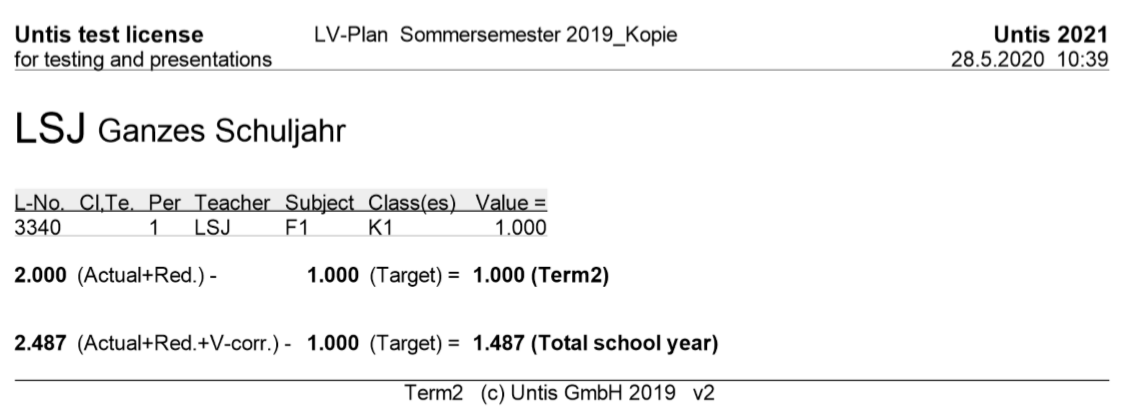The balance is activated in the page layout of the “Lessons” window.
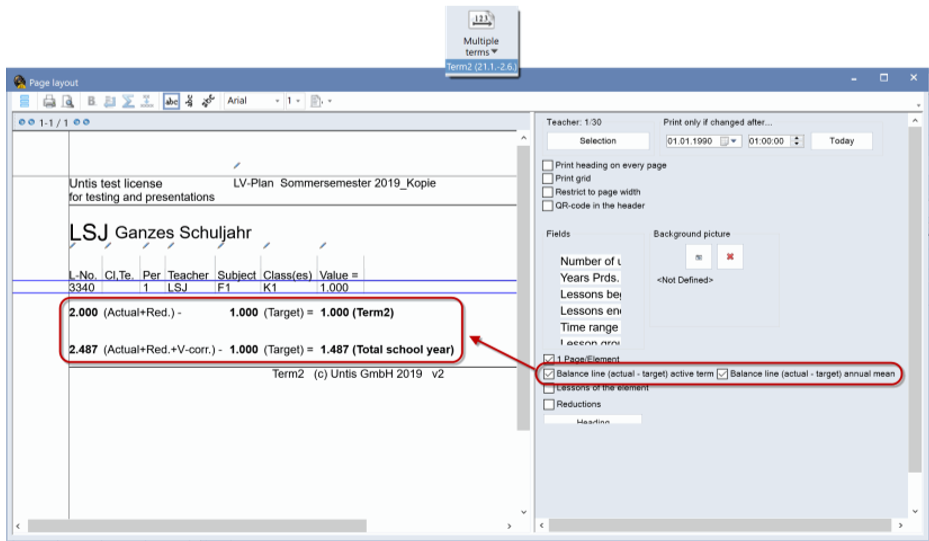
The balance of the current term is displayed in the first line. In the example above, the actual value for teacher LSJ – entire school year, second half year (H2), is 2.000 (1.000 based on the lesson + 1.000 based on the reduction) and the target value is 1.000. The balance for this term therefore accounts for 1.000.
The second line shows the balance for the entire school year across all terms. Furthermore, the yearly average of any value corrections is added. Since reduction is only active in the second half year, and the average yearly value accounts for 0.487, the sum total of lesson (1.000), reductions (0.487) and value corrections [(39/39) = 1.000] accounts for 2.487. The teacher’s positive balance is therefore 1.487.
Both lines can be activated separately.