As substition planner, it is not always possible or useful to decide alone who is to take over a substitution. You can ask the respective colleagues, whether or not they want to take over the substitution by clicking on "Ask teachers". Whoever accepts the substitution first, will be scheduled.
Pre-requisite
The WebUntis administrator must assign the following rights for making this feature available:
- The "Substitution request" right must be activated for the substitution planner
- The "Edit own substitution requests" right must be activated for teachers. You can define those in the "Rights & roles" view
This feature is only available for future periods.
Start a request
Select "Ask teachers" when you try to find a solution for a substitution case.
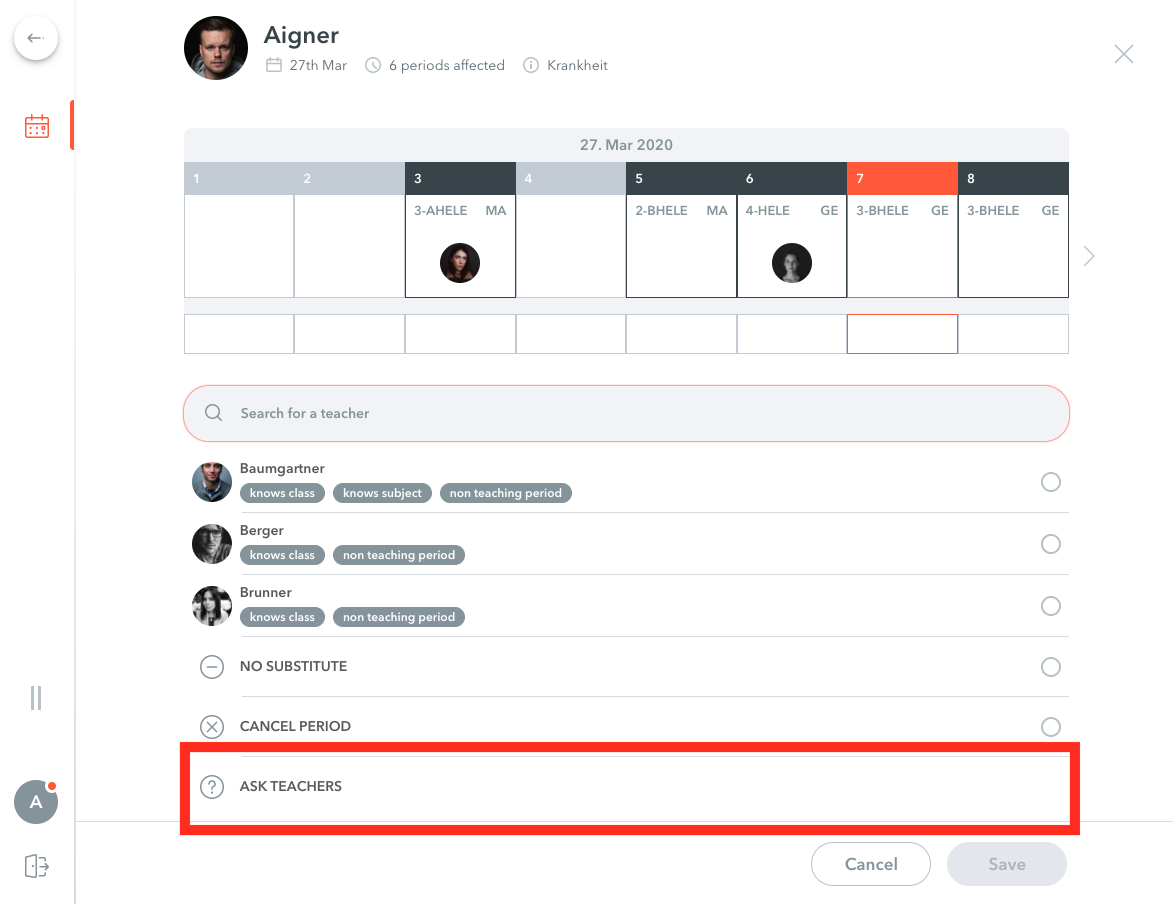
A list of possible teachers is now shown to you. You can select individual teachers, or filter by teacher who meet the criteria.
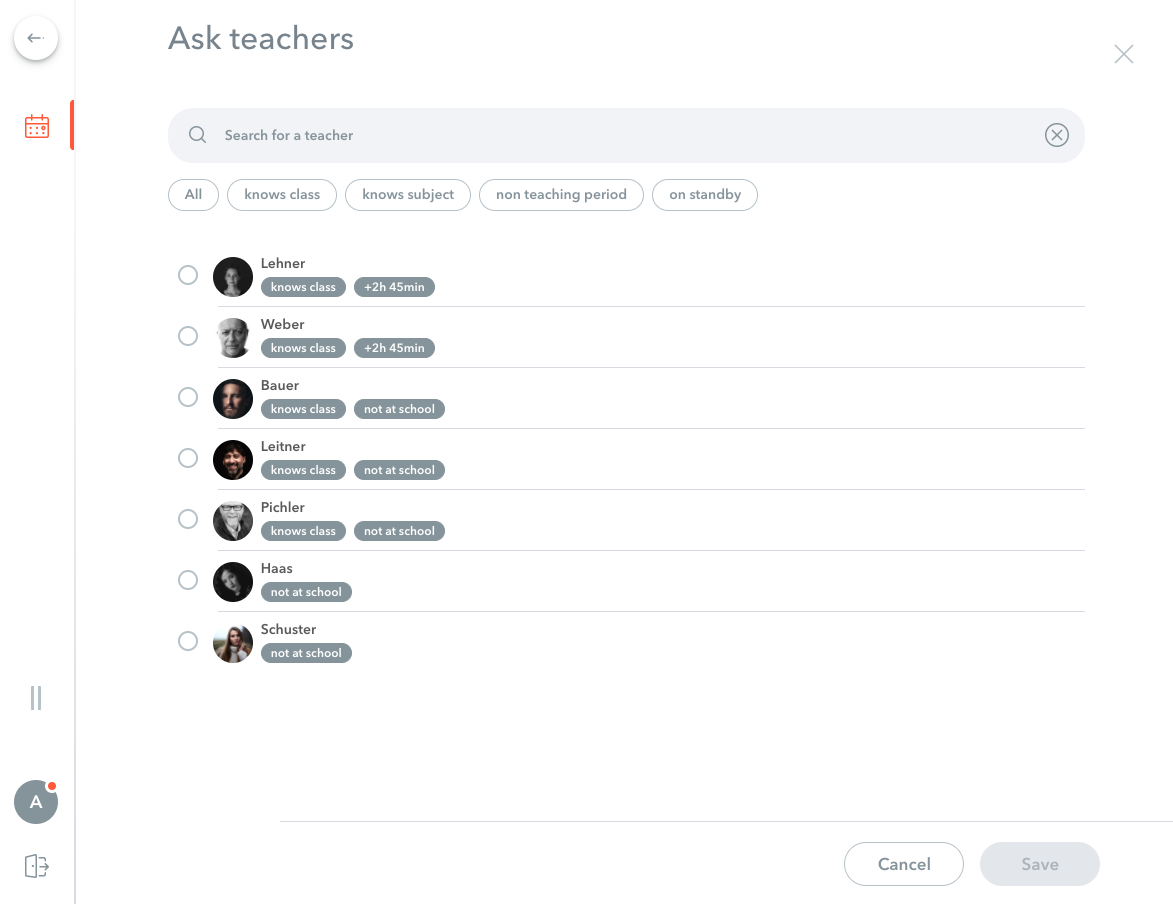
This way, you can quickly select all teachers who know the class and have an NTP in the respective period.
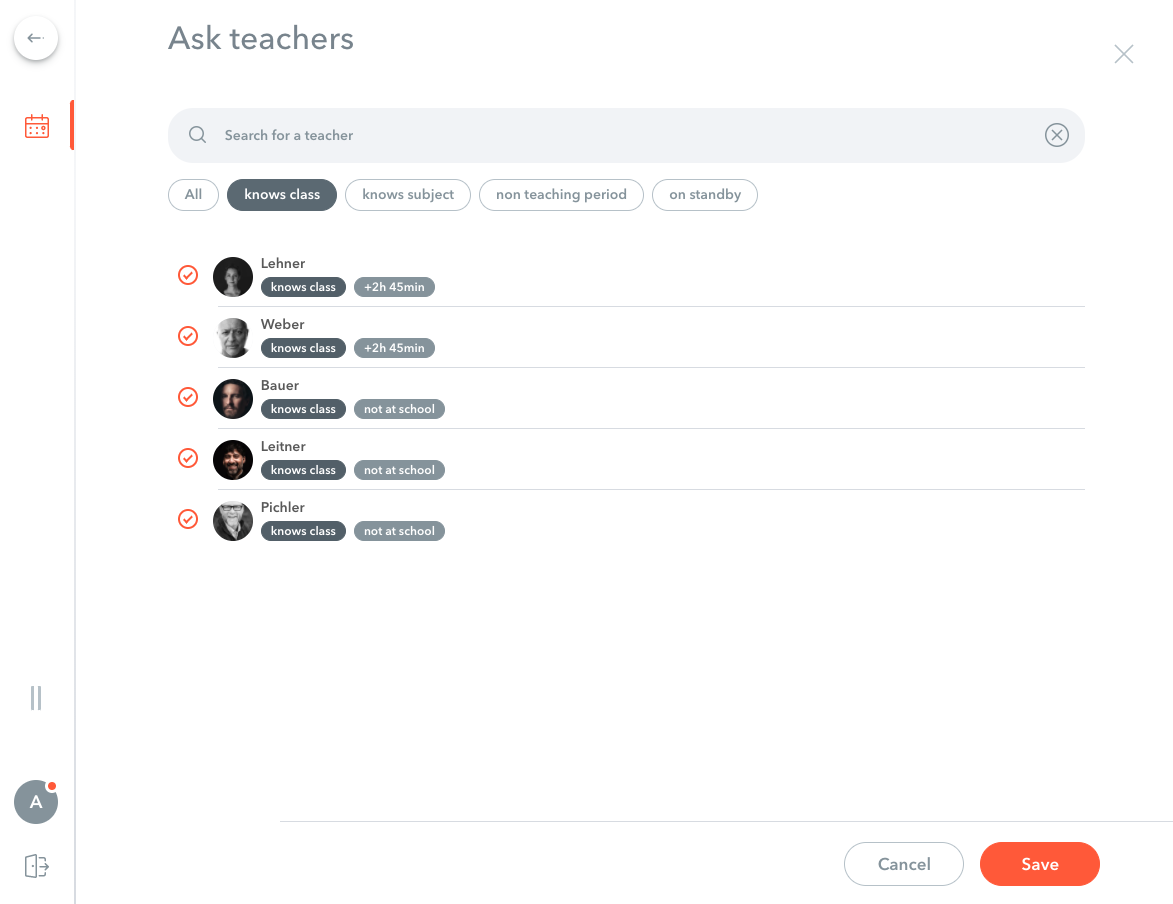
Click on "Save", your request process is started, and a push message is sent to the smart phones of the selected teachers. As substitution planner, you keep the overview of who accepted or rejected a substitutionion request.
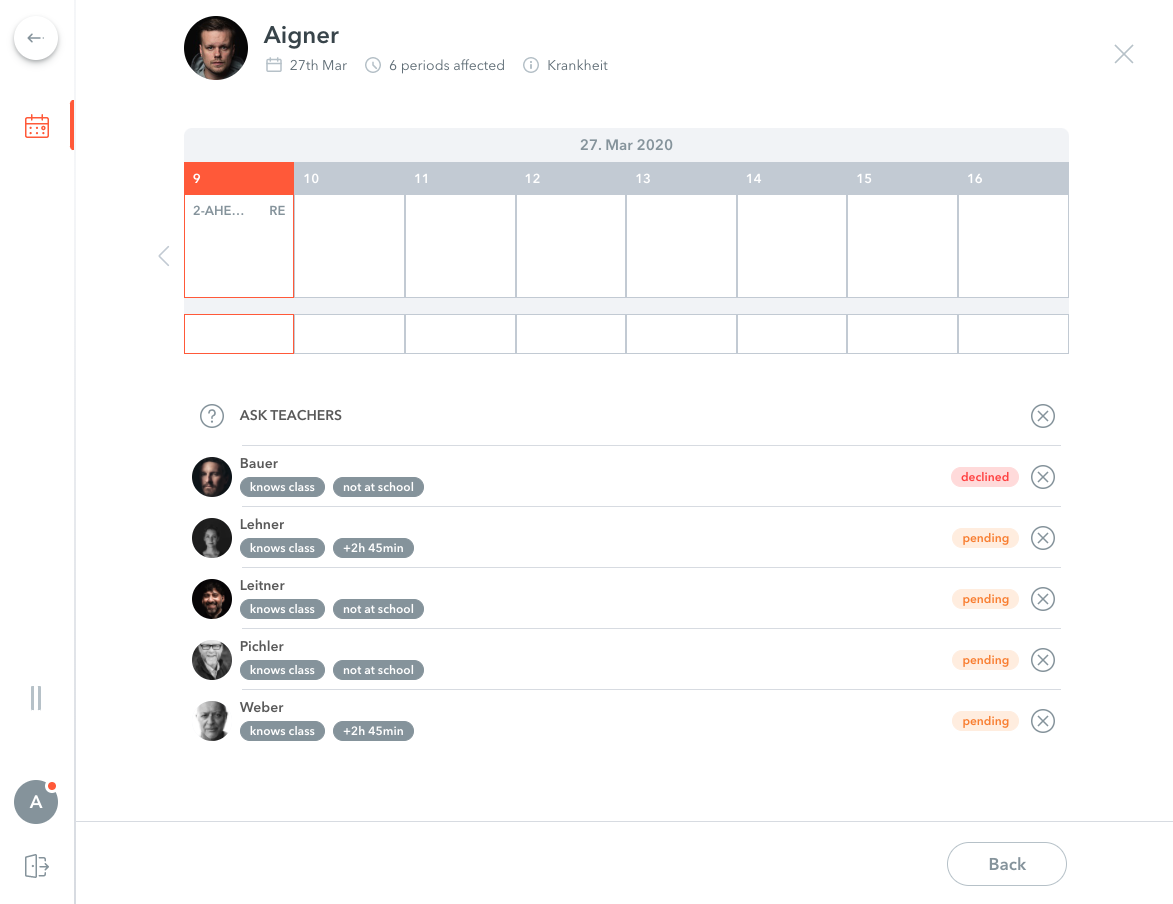
As soon as a teacher accepts the request, he or she is automatically published as substitution teacher.
How to accept a request
For a detailed description from the point of a teacher's view, go to "How to accept substitution requests".