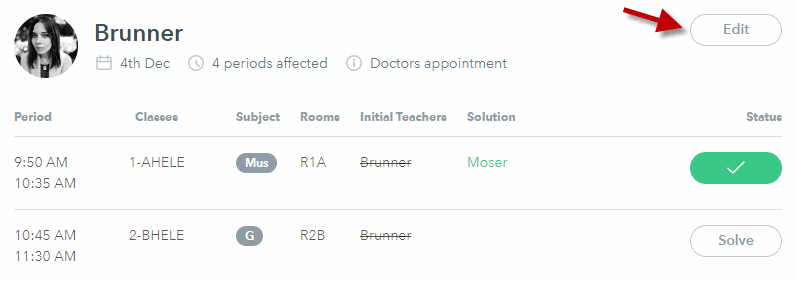In case teachers did not yet input their own absence (see), you as substituion planner can do that as well.
Unlike teachers you as substitution planner also have permission to change or delete existing absences.
With the "+" button on the upper right next to "publish" you can open the window "add absence":
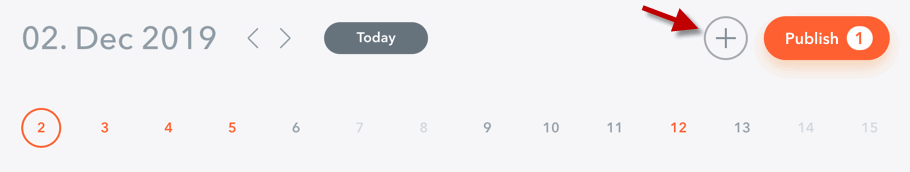
Select a teacher, date range and one of the predefined absence reasons (notes are optional) and click "save":
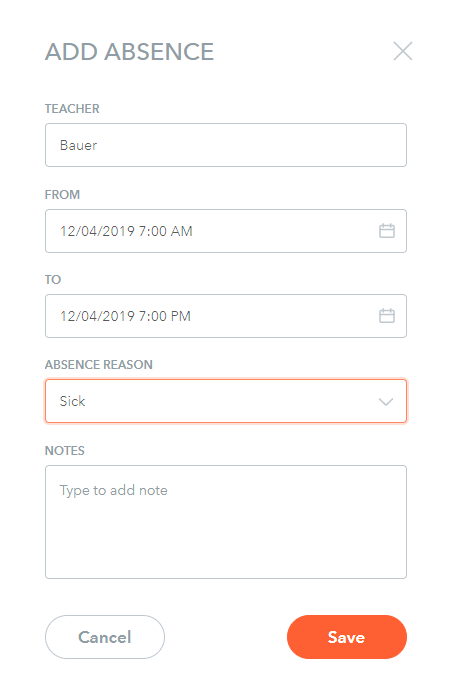
To edit or delete an existing absence click "edit" on the upper right of each teachers "absence card".
Editing and deleting is only possible for absences that are planned for future.