WebUntis Substitution Planning supports you at planning by showing tags for each teacher which describe if (and why) a teacher is a fitting substitution. Those tags help you to make a decision.
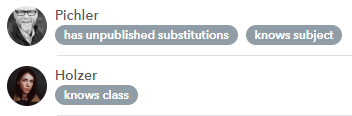
"knows class"
This tag is displayed, if teacher has all or parts of the class (e.g. student group) in a different lesson.
"knows subject"
This tag is displayed, if teacher has same subject in a different lesson.
So it will be possible for the teacher to teach this subject.
Sometimes teachers are qualified to teach a subject, but do not have lessons of that subject in current schoolyear. To enable Substitution Planning to show tag "knows subject" in this case, you have to add a "teaching qualification" in teachers masterdata.
"has unpublished substitutions"
In case there are several substitutions at the same time, it is possible that teachers would fit for several substitutions. This tag tells you that a teacher is already planned for a different unpublished substitution.
After a substitution gets published, assigned teachers will be displayed as not available.
"not available"
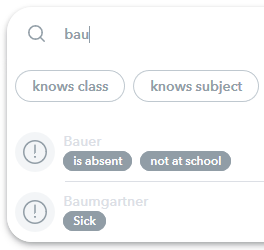
In case teachers are not available for selected lesson, because they are already teaching a different lesson or are absent, then they are display light grey. The profile picture is replaced by an exclamation mark icon.
Teachers that are not available get ignored by algorithm. You can only find them in search bar.
When searching there are tags displayed with the reasons why teacher is not available.
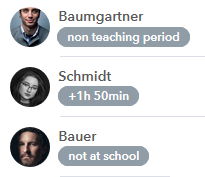
"stand by"
If the teacher has to come to school earlier or has to stay longer, then the extra minutes/hours are displayed.
"plus period" e.g. "+55min" or "+1h 30min"
If the teacher has to come to school earlier or has to stay longer, then the extra minutes/hours are displayed.
In Untis "plus period" corresponds to the "period flag".
"non teaching period"
If the teacher has a non teaching period between two lessons, then "non teaching period" tag is displayed.
Even in the case that several hours are "free", no plus periods are counted.
In Units this is equivalent to period flag = 0.
"not at school"
In case the teacher is not at school at all on this day and would have to come only for the substitution, then "not at school" tag is displayed.