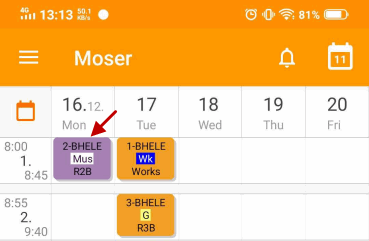After you saved a substitution (or different solution) for an absence (see), the "publish" button gets displayed in respective line. This button publishes the substituion (or solution) to current time tables of affected teachers and students.
Teachers also receive push notifications. (students currently not yet)
To publish all saved substitutions by one click, there is the "publish" button with number of unpublished substitutions in the upper right.
In case you want to change a planned substitution, click the "edit" button, which is only display at mouseover in respecitve line.
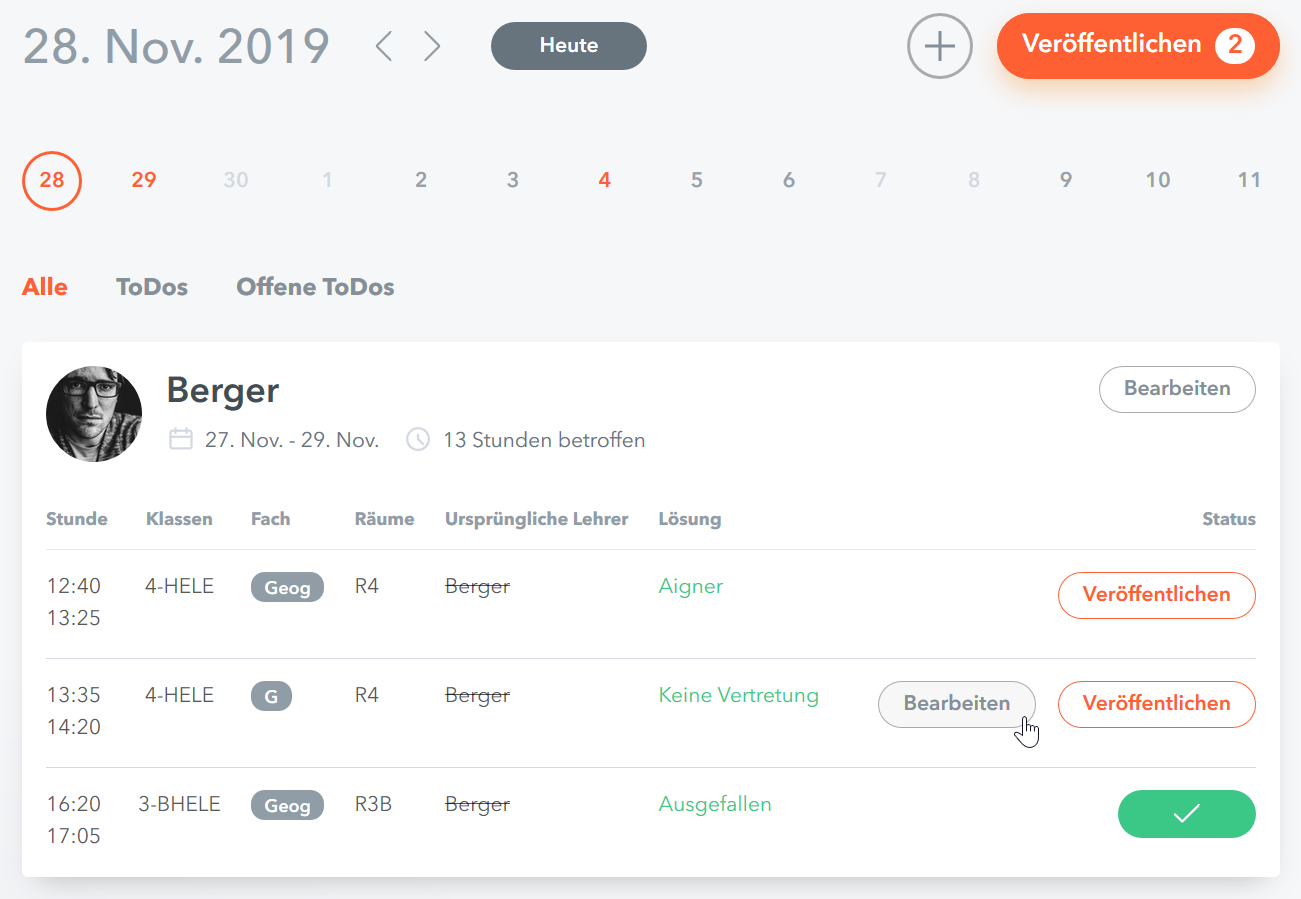
Published solutions are marked by a green check mark.
As long as they lie ahead, it is still possible to edit them.
When changing and saving already published solutions there is a warning that you have to re-publish those changes.
It is not possible to make a backdated change to a published substitution after it already happened.
Immediatly after publishing affected teachers get push notifications by Untis Mobile:
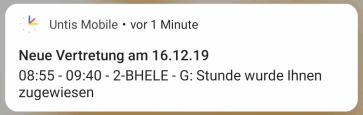
And of course time table gets updated (marked in purple):