In the following, there is a list of all features, the most current ones added are on top of the list (i.e. most current released date in descending order):
- Periods are automatically cancelled, if the class is at an event.
- Supervisions are possible (= one teacher can supervise 2 classes at a time).
- New calendar entries can be created directly in substitution planning.
- List of (open) substitutions is automatically up-dated, when basic data are modified.
- Activities create absences
- This means that, if a new activity is created for a teacher who teaches a lesson at the same time, an absence is automatically created.
It therefore is easy to see for the substitution planners that they need to search for a substitution.
- This means that, if a new activity is created for a teacher who teaches a lesson at the same time, an absence is automatically created.
- The following new tags or labels were added
(read more in the chapter: Criteria for substitution suggestions):- Standby
- Plus period
- non teaching period
- not at school
- If teachers are not available (=displayed in grey), the (absence) reasons are shown as tag or label, e.g.:
-
- absent
- not at school
- ill
- leave
- e.g. "Math 1A" (when already in a lesson)
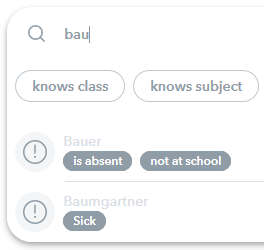
- You now can filter by labels when searching for a substitution.
Just click on "Search for a teacher" and all available lables are shown.
Selected labels are shown in orange and are highlighted in the list of teachers.