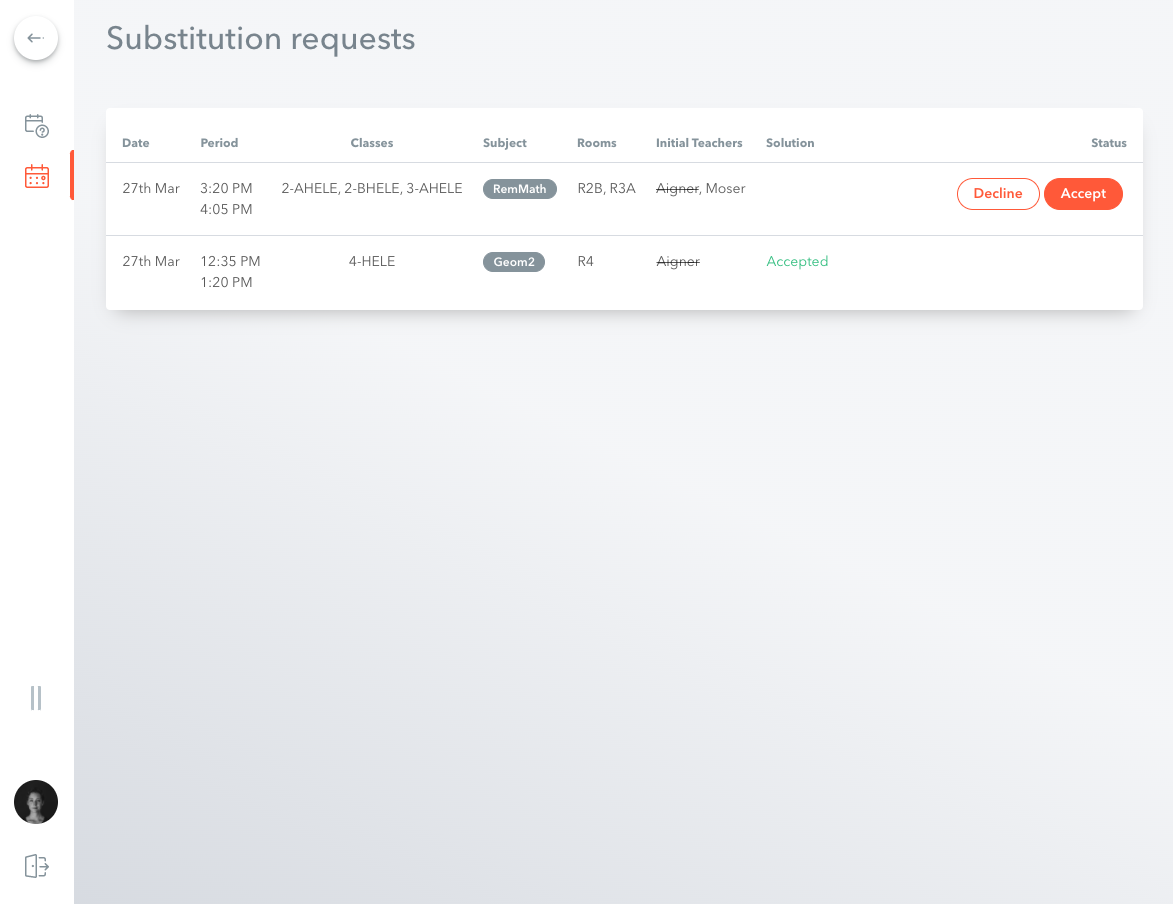Substitution planners have the possibility to request teachers for a substitution.
In this case, a push message is sent to the teacher's mobile phone. You can access the open substitution requests in Untis Mobile or WebUntis.
All open substitution requests can be found in Untis Mobile under "Info Center" > "Substitution requests", or in WebUntis under "Substitution planning" | "Substitution requests".
If you want to take over a substitution, click on "Accept". You are immediately entered as substitution.
If you do not want to take over a substitution, you simply click on "Decline", and the substitution planner will be informed.
The teacher accepting the request first, is automatically assigned to the substitution.