As administrator in "administration" > "rights and roles" (1) click "Switch to the expert mode" (2):
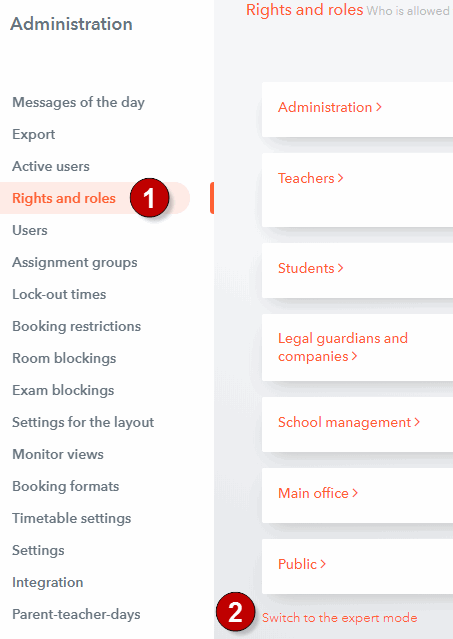
Click in row of respecitve user group on the very right on "rights" (4) to edit it.
Maybe before you want to create a new user group by "new" or "copy" (3)
(e.g. a copy of "teachers" and rename it "substitution planners"):
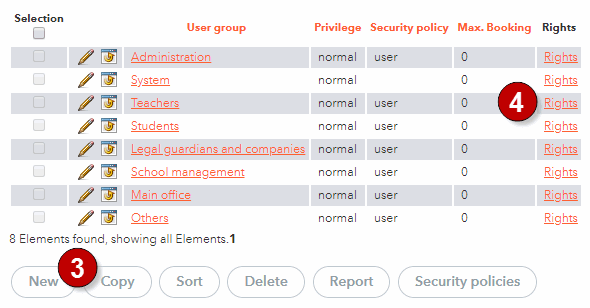
At the bottom of this list you find 2 new user rights:
(english translation missing, will be updated soon)

- substitution planning (=Vertretungsplanung) (5)
The substitution planner needs this user right to plan substitutions.
There are no further rights required. - teachers own absences (= Eigene Lehrerabwesenheiten)
This is to give teachers permission to create their own absences.
This permission can also be granted in "simple mode" under "rights and roles".
See: How can I grant permissions for teachers to create their own absences?
Now even if you set permissions for edit or delete, it is not possible for teachers to edit their existing absences. This is only possible with user right "substitution planning".