The timetable should, of course, only be publicly accessible when scheduling has been completed. Even if a user (e.g. a teacher) has access to WebUntis, he or she does not see the timetables as long as they are in the planning phase.
By clicking on the <Publish> button the timetable will be published only after having been confirmed, and all users will have access to their timetables depending on their assigned rights.
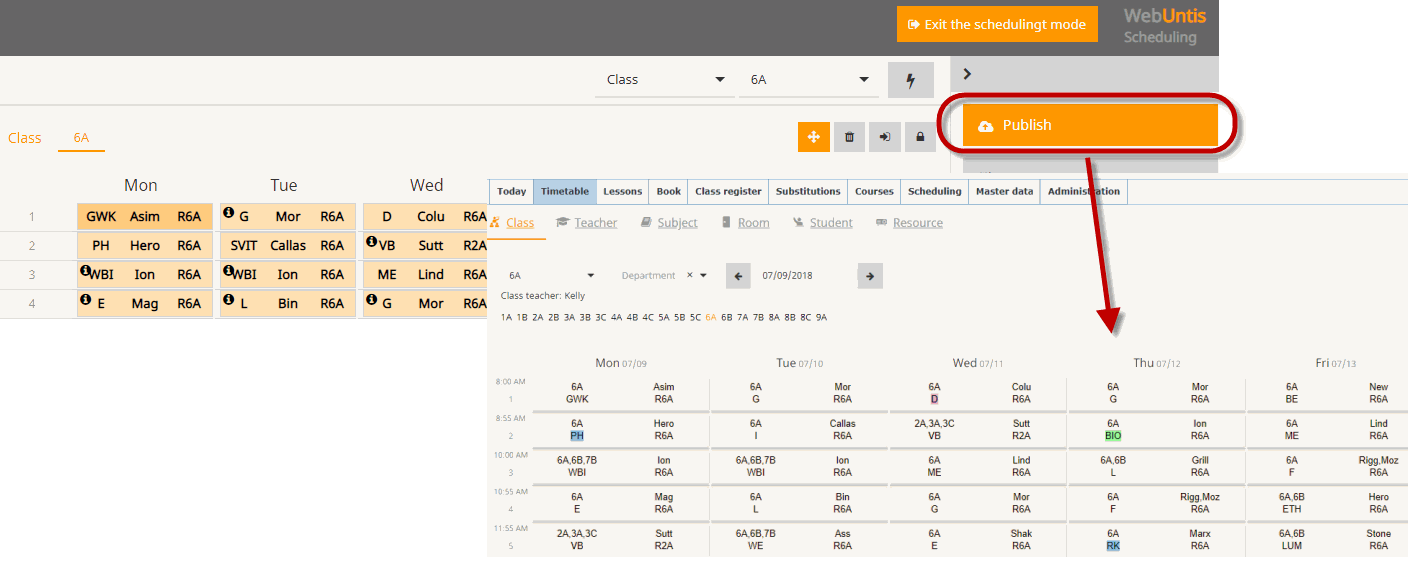
Publish > Publish